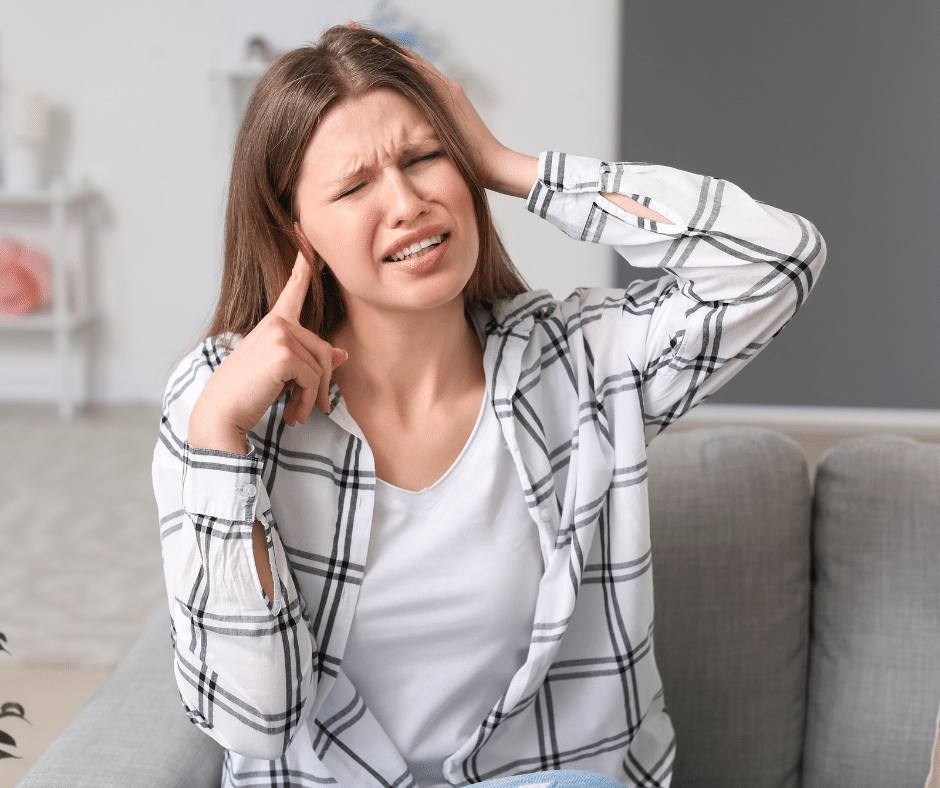Save Energy When Working from Home
For your convenience you can listen to the article here:
One of the big advantages of our new, technologically-connected age is the ability to work remotely. Whether you work from home full-time or just one day a week, it does not matter. You can save money on transportation and other costs.
However, working out of a home office can mean that you’re using more energy and paying higher utility bills at home. Let’s take a look at how working from home can increase your energy usage. Here are also some ways to make your home office as energy efficient as possible.
Heating and Cooling from 9 to 5
When you leave the house to go to work on a regular schedule every day, you can save energy by programming your smart thermostat. It is helpful to “set back” the temperature by a few degrees while your home is empty.
However, if you’re home all day, setting back the thermostat could leave you chilly in winter or sweating in the summer. This can particularly have an impact on your energy costs during the summer. If you’re home and running the air conditioner full blast during the heat of the day, it will cost you.
So how can you keep your home office comfortable without running up those utility bills?
First, get a fan—or turn on the ceiling fan, if you already have one. Fans use much less energy than your HVAC system. In the summertime, running a fan can make a room feel about five degrees cooler. That means you can set your thermostat five degrees higher and still be comfortable. And those five degrees can add up to big energy savings over time!
Make sure that you turn off the fan whenever you leave the room. Fans don’t actually decrease the temperature, just how warm it feels. So running a fan in an empty room is a waste of energy.
In the wintertime, bundle up. As long as you’re working alone at home, you can throw on a sweatshirt or put a blanket over your lap, and nobody will see you. Again, a throw blanket or an extra layer of clothes can allow you to set the thermostat a few degrees lower and save energy just like you would if the house was empty.
Zoning systems or smart thermostats with multiple sensors can also help save energy. With a zoning system, you can set back the thermostat in the rest of the house while keeping it at a comfortable temperature in your home office.
A smart thermostat with multiple sensors, like the ecobee4, can be set to prioritize the temperature of particular rooms. Again, this can ensure your home office stays comfortable without wasting energy keeping the temperature just right in empty rooms.
Finally, consider your window treatments. In the summer, reflective blinds and shades can keep sunlight out of your home office,. Thishelps it to stay cooler. In the winter, opening the curtains or blinds on a sunny day can help to warm things up.
Powering Technology, the Smart Way
Today’s connected home office generally includes a lot of energy-consuming devices. Computers, printers, fax machines, modems, and other electronics require electricity to function. And even when they’re not in use, they’re constantly drawing electricity as long as they’re plugged in.
So how can you keep these energy vampires from draining your wallet? First, plug your electronic devices into power strips or surge protectors with on-off switches. When you’re done with work for the day, switch the power off. It’s a lot easier than going through and unplugging each individual device. It will keep those electronics from wasting electricity when you’re not using them.
If you’re deciding whether to purchase a desktop computer or a laptop, keep in mind that laptops generally use about 80% less electricity than a desktop computer and monitor.
Whenever you’re purchasing any new electronic office equipment, look for products that are EnergyStar qualified. According to the EnergyStar website, office equipment that’s EnergyStar certified uses “30-75% less electricity than standard equipment.” That can add up to big savings, especially if you regularly use a printer or scanner in your home office.
See Also: Understanding How Your Energy is Billed Can Save You Money
Focus on Your Lighting
You need good lighting in your home workspace, but again, that can increase your monthly energy bills compared to leaving your home’s lights off all day while you’re at work. So it’s important to make your home office’s lighting as efficient as possible.
When you can, take advantage of the daytime sunlight. That is, as long as it’s not going to heat up the room too much. A lightbulb uses far less energy than your air conditioner. So, if opening the blinds is going to heat up the room in summer, you’re definitely better off turning on a lamp.
Speaking of lamps, focused light in your workspace can be more energy efficient than lighting up the whole room. Lamps can give you the light you need to work without wasting energy like an overhead fixture might.
Additionally, you can save energy by switching to more energy efficient light bulbs. LED bulbs last longer, shine brighter, and use less electricity. Just make sure that you’re using them in suitable lamps or fixtures.
Conclusion
Working from home has a lot of benefits, but it can mean using more energy at home too. By making your home’s workspace as efficient as possible, you can conserve energy and keep more of that money you’re working so hard to earn.
See Also: Contact Us